5t4nd1ng @ th3 3dg3 0f 5p3ct4t10n!
HOME
. . . . .
Lost Altair Software Library
. . . . .
BASIC and Assembly Books & Manuals
. . . . .
Welcome to Walt Perko's Brainless.org-anizm
Join the S-100 Google Group

 
Getting an Altair 8800c Computer SetUp and Going |
  AltairReferenceCARD.pdf Created by Thomas Niccum
AltairReferenceCARD.pdf Created by Thomas Niccum
66 Various Books on BASIC 8080InstructionsQuickRef.zip |
 
Altair 8800c Hardware Assembly & BOOT to CP/M & MBASIC |
 
. |
 
. |
 
. |
 
. |
 
. |
 
. |
 
. |
  Front Panel Board Set + Altair 8800c Cabinet = $398
Front Panel Board Set + Altair 8800c Cabinet = $398
Reproduction MITS 88 CPU rev.1 board = $125 . . . Martin Eberhard 88-2SIOJP I/O board = $125 |
  FarmTek FDC+ board = $170
FarmTek FDC+ board = $170
Three Mean-Well Power Supplies = $80 . . . 9-Slot Backplane $26 |
  10x EADC 346-100-500-202 S-100 Edge Connector $180
10x EADC 346-100-500-202 S-100 Edge Connector $180
Miscellaneous Parts = $100 . . . SubTotal = $1,204 |
 
. . . |
 
Then got the other recommended boards & Power Supplies etc.
|
 
|
 
EADC 346-100-520-202 or EADC 346-100-500-204 or EADC 346-100-520-802 or FUPH8010-100MTNE
|
 
The Mean-Well Power Supplies
You need TWO: "RS-25-15" for +15V and -15V
and ONE: "HRP-75-7.5" for +8V
|
 
DigiKey.com is one source for the power connectors WM2104-ND 0009503061 Molex CONN RCPT HSG 6POS 3.96MM |
 
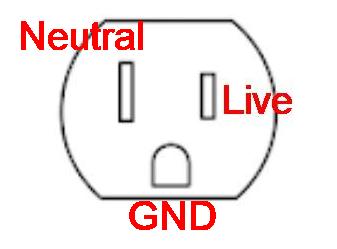
. |
 
Altair 8800c Basic Boards | |
 
| |
 
| |
 
. . . . .
SW1 = 00011111 ... SW2= 11011100 ... SW3 = 00000000 ... SW4 = 000100000 ... SW5 = 000100000
J1 = 4-5 ... J2, J3, J4, J5, J6, J7, J8, J9, J10, J11, J12, J13, J14, J15 = OPEN
J16 = 1-2 ... J17 = OPEN ... J18 = JUMPER, J19 = OPEN ... J20 = CC/8080
.
. . . . .
SW3 = 00000111 ... SW1 = 00000000 ... SW2 = 01110000 ... SW4 = 00000000 ... J3 = OPEN
.
|
 
Inserting the Boards | ||
 
| ||
 
| ||
 
|
 
Run FDC+ Serial Drive Server |
 
|
 
|
 
FDC+ Serial Drive Server
|
 
Disk 0 = the CP/M or DOS BOOT .DSK file
|
 
Disk 2 = Other Program FDD .DSK
|
 
Front Panel Power ON & BOOT | |||
 
. . . . .
Address FF00 = PROM MONITOR on FDC+ board
| |||
 
| |||
 
|
 
PC/TeraTerm |
 
Connect Port A from the 88-2SIOJP board to the PC via a RS-232 to USB adapter cable
|
 
Install and SetUp TeraTerm on your PC
|
 
< Speed: > = 9600
|
 
|
 
|
 
|
 
|
  Useful CP/M & MBASIC NFO |
 
SetUp LPRINT to Port B address 12h/13h or 18d/19d
|
  Now in a MBASIC program you can PRINT to the console screen, or LPRINT to the Utility Serial Port B
Now in a MBASIC program you can PRINT to the console screen, or LPRINT to the Utility Serial Port B
This simplifies sending $trings of Data to the Utility Port B
|
 
The "LS" command provides a listing of the files on the selected disk drive
|
 
IF you perform the LS command for each drive, then run the "STAT" program and then the "SURVEY" program
. |
 
A: R/W, Space: 7940k
|
 
D: R/W, Space: 34k
|
 
. . . . . . . . . . . . . . . *** System Survey (June 82) ***
|
 
Drive B: 996K bytes in 159 files with 7188K bytes remaining
|
 
|
 
| . . . . . . . . .
| . . . . . . . . .
| . . . . . . . . .
| . . . . . . . . .
| . . . . . . . . .
| . . . . . . . . .
| . . . . . . . . .
| . . . . . . . . .
|
|
 
BIOS at C403 iobyte 55 drive 00 BDOS at B606
|
 
0 Bytes Empty 65535 Total Active Bytes
|
 
08 0A 0B
|
 
22 Ports active
|
 
|
  Swapped out the MITS 8800 CPU board for a TDL ZPU board |
 
.
|
 
TDL ZPU board ... slightly modified for maximum speed
|
  . . . . .
.
. . . . .
.
The TDL ZPU board allows the computer to handle 8080 and Z80 instructions
|
 
???????????????????
|
 
?????????????????????
|
 
??????????????????????
|
 
|
  ??????????????????? |
 
???????????????????
|
  ???????????????????
???????????????????
???????????????????
|
 
|
 
???????????????????
|
 
|
 
??????????????????????
|
 
|
  ??????????????????? |
 
???????????????????
|
  ???????????????????
???????????????????
???????????????????
|
 
|
 
???????????????????
|
 
|
 
??????????????????????
|
 
|
Hand Coded Page by Walt Perko










